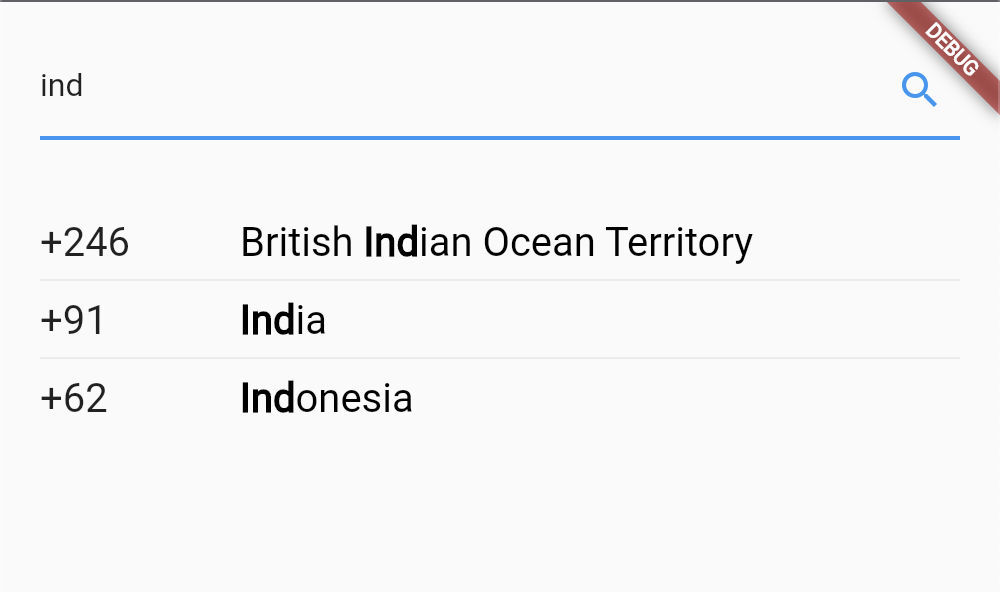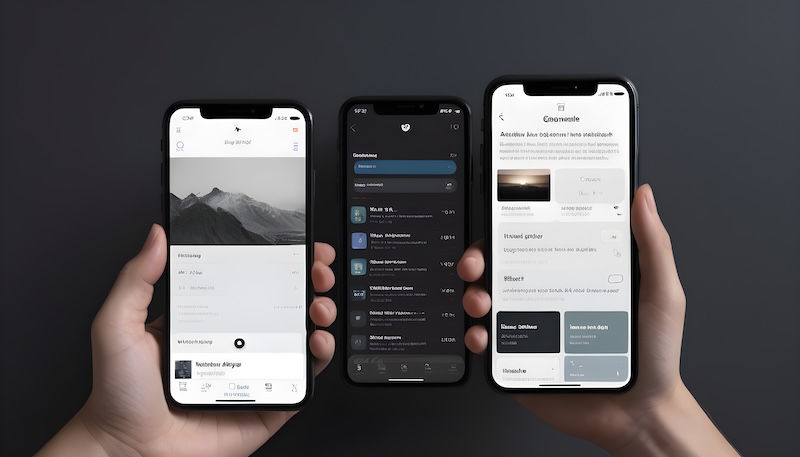Do your flutter form require you to add and remove TextFields dynamically? How many text editing controllers will you initialize at starting? How will you dispose these controllers properly when the field(s) got removed? This article will help you with these problems.
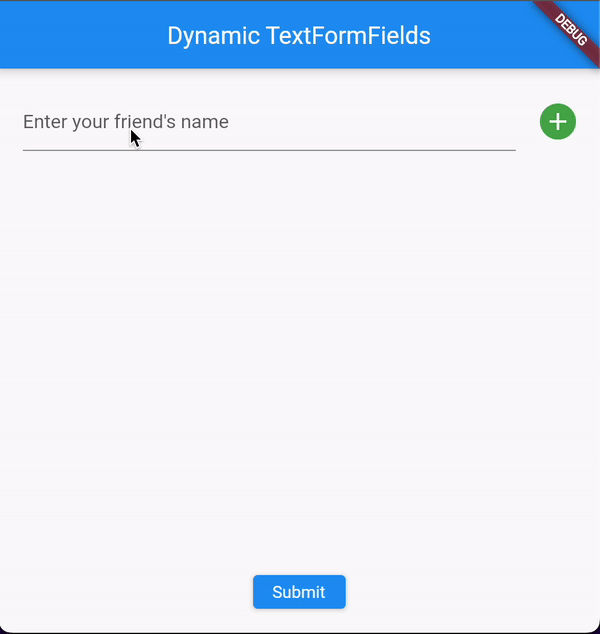
Dynamic textfields in flutter
We will create a form in which we can input names of any number of friends. No state management except setState() is used for the sake of simplicity.
Create a stateful widget containing the text field
Each dynamic text field will be a stateful widget to properly handle the initialization & disposing of the TextEditingController. We can provide an initial value to be displayed in the text field & an onChanged callback which will be triggered every time the text field value changes.
class DynamicTextfield extends StatefulWidget {
final String? initialValue;
final void Function(String) onChanged;
const DynamicTextfield({
super.key,
this.initialValue,
required this.onChanged,
});
@override
State createState() => _DynamicTextfieldState();
}
class _DynamicTextfieldState extends State {
late final TextEditingController _controller;
@override
void initState() {
super.initState();
_controller = TextEditingController();
_controller.text = widget.initialValue ?? '';
}
@override
void dispose() {
_controller.dispose();
super.dispose();
}
@override
Widget build(BuildContext context) {
return TextFormField(
controller: _controller,
onChanged: widget.onChanged,
decoration: const InputDecoration(hintText: "Enter your friend's name"),
validator: (v) {
if (v == null || v.trim().isEmpty) return 'Please enter something';
return null;
},
);
}
}Create the list of text fields
We will display the dynamic text-fields equal to the length of the friends list. This list will hold the values from each text field. We have initialized the friends list with an empty string to display a single text field initially.
class _DynamicTextfieldsAppState extends State {
final _formKey = GlobalKey();
final List _friendsList = [''];
@override
Widget build(BuildContext context) {
return Scaffold(
appBar: AppBar(title: const Text('Dynamic TextFormFields')),
body: Form(
key: _formKey,
child: Column(
children: [
Expanded(
child: ListView.separated(
itemCount: _friendsList.length,
padding: const EdgeInsets.all(20),
itemBuilder: (context, index) => Row(
children: [
Expanded(
child: DynamicTextfield(
key: UniqueKey(),
initialValue: _friendsList[index],
onChanged: (v) => _friendsList[index] = v,
),
),
const SizedBox(width: 20),
_textfieldBtn(index),
],
),
separatorBuilder: (context, index) => const SizedBox(
height: 20,
),
),
),
// submit button
Padding(
padding: const EdgeInsets.all(20.0),
child: ElevatedButton(
onPressed: () {
if (_formKey.currentState?.validate() ?? false) {
print(_friendsList);
}
},
child: const Text('Submit'),
),
)
],
),
),
);
}
}Create add / remove text-field button
We will show the add button with the last text field and a remove button with all the other text fields. Pressing the add button will add an empty string to the friends list & thus a new text field is added. Pressing the remove button will remove value at the given index from the friends list & thus the text field is deleted.
Widget _textfieldBtn(int index) {
bool isLast = index == _friendsList.length - 1;
return InkWell(
onTap: () => setState(
() => isLast ? _friendsList.add('') : _friendsList.removeAt(index),
),
borderRadius: BorderRadius.circular(15),
child: Container(
width: 30,
height: 30,
decoration: BoxDecoration(
borderRadius: BorderRadius.circular(15),
color: isLast ? Colors.green : Colors.red,
),
child: Icon(
isLast ? Icons.add : Icons.remove,
color: Colors.white,
),
),
);
}Complete Code
import 'package:flutter/material.dart';
void main() => runApp(const MaterialApp(home: DynamicTextfieldsApp()));
class DynamicTextfieldsApp extends StatefulWidget {
const DynamicTextfieldsApp({super.key});
@override
State createState() => _DynamicTextfieldsAppState();
}
class _DynamicTextfieldsAppState extends State {
final _formKey = GlobalKey();
final List _friendsList = [''];
@override
Widget build(BuildContext context) {
return Scaffold(
appBar: AppBar(title: const Text('Dynamic TextFormFields')),
body: Form(
key: _formKey,
child: Column(
children: [
Expanded(
child: ListView.separated(
itemCount: _friendsList.length,
padding: const EdgeInsets.all(20),
itemBuilder: (context, index) => Row(
children: [
Expanded(
child: DynamicTextfield(
key: UniqueKey(),
initialValue: _friendsList[index],
onChanged: (v) => _friendsList[index] = v,
),
),
const SizedBox(width: 20),
_textfieldBtn(index),
],
),
separatorBuilder: (context, index) => const SizedBox(
height: 20,
),
),
),
// submit button
Padding(
padding: const EdgeInsets.all(20.0),
child: ElevatedButton(
onPressed: () {
if (_formKey.currentState?.validate() ?? false) {
print(_friendsList);
}
},
child: const Text('Submit'),
),
)
],
),
),
);
}
/// last textfield will have an add button, tapping which will add a new textfield below
/// and all other textfields will have a remove button, tapping which will remove the textfield at the index
Widget _textfieldBtn(int index) {
bool isLast = index == _friendsList.length - 1;
return InkWell(
onTap: () => setState(
() => isLast ? _friendsList.add('') : _friendsList.removeAt(index),
),
borderRadius: BorderRadius.circular(15),
child: Container(
width: 30,
height: 30,
decoration: BoxDecoration(
borderRadius: BorderRadius.circular(15),
color: isLast ? Colors.green : Colors.red,
),
child: Icon(
isLast ? Icons.add : Icons.remove,
color: Colors.white,
),
),
);
}
}
class DynamicTextfield extends StatefulWidget {
final String? initialValue;
final void Function(String) onChanged;
const DynamicTextfield({
super.key,
this.initialValue,
required this.onChanged,
});
@override
State createState() => _DynamicTextfieldState();
}
class _DynamicTextfieldState extends State {
late final TextEditingController _controller;
@override
void initState() {
super.initState();
_controller = TextEditingController();
_controller.text = widget.initialValue ?? '';
}
@override
void dispose() {
_controller.dispose();
super.dispose();
}
@override
Widget build(BuildContext context) {
return TextFormField(
controller: _controller,
onChanged: widget.onChanged,
decoration: const InputDecoration(hintText: "Enter your friend's name"),
validator: (v) {
if (v == null || v.trim().isEmpty) return 'Please enter something';
return null;
},
);
}
}Thank you for reading this article. I hope it helped you :-)